Are you looking for powerful free software for your Windows computer? Look no further! In this article, we will explore ten amazing free software that you can use to enhance your productivity and make the most out of your Windows experience.
1. Brave Browser
Brave Browser is a fast and secure web browser that offers a unique ad-blocking feature. It also prioritizes user privacy by default, making it an excellent choice for those who value their online security.
2. VLC Media Player
VLC Media Player is a versatile media player that supports a wide range of audio and video formats. It also comes with advanced features like subtitle synchronization and media conversion.
3. CCleaner
CCleaner is a device cleaner that helps you optimize your computer’s performance by removing unnecessary files and fixing registry issues. It can also help protect your privacy by clearing your browsing history and cookies.
4. LibreOffice
LibreOffice is a free office suite that includes tools for word processing, spreadsheets, presentations, and more. It is a great alternative to expensive office software and offers compatibility with Microsoft Office formats.
5. Spotify and iTunes
Spotify and iTunes are digital media streaming services that allow you to access a vast library of music, podcasts, and other audio content. Both platforms offer free versions with limited features.
6. Steam
Steam is a digital video game distribution service that offers a wide selection of games for Windows users. It also provides social features like multiplayer support and game achievements.
7. Loom
Loom is a screen recording software that allows you to capture and share videos of your screen. It is free and easy to use, making it perfect for creating tutorials or sharing presentations.
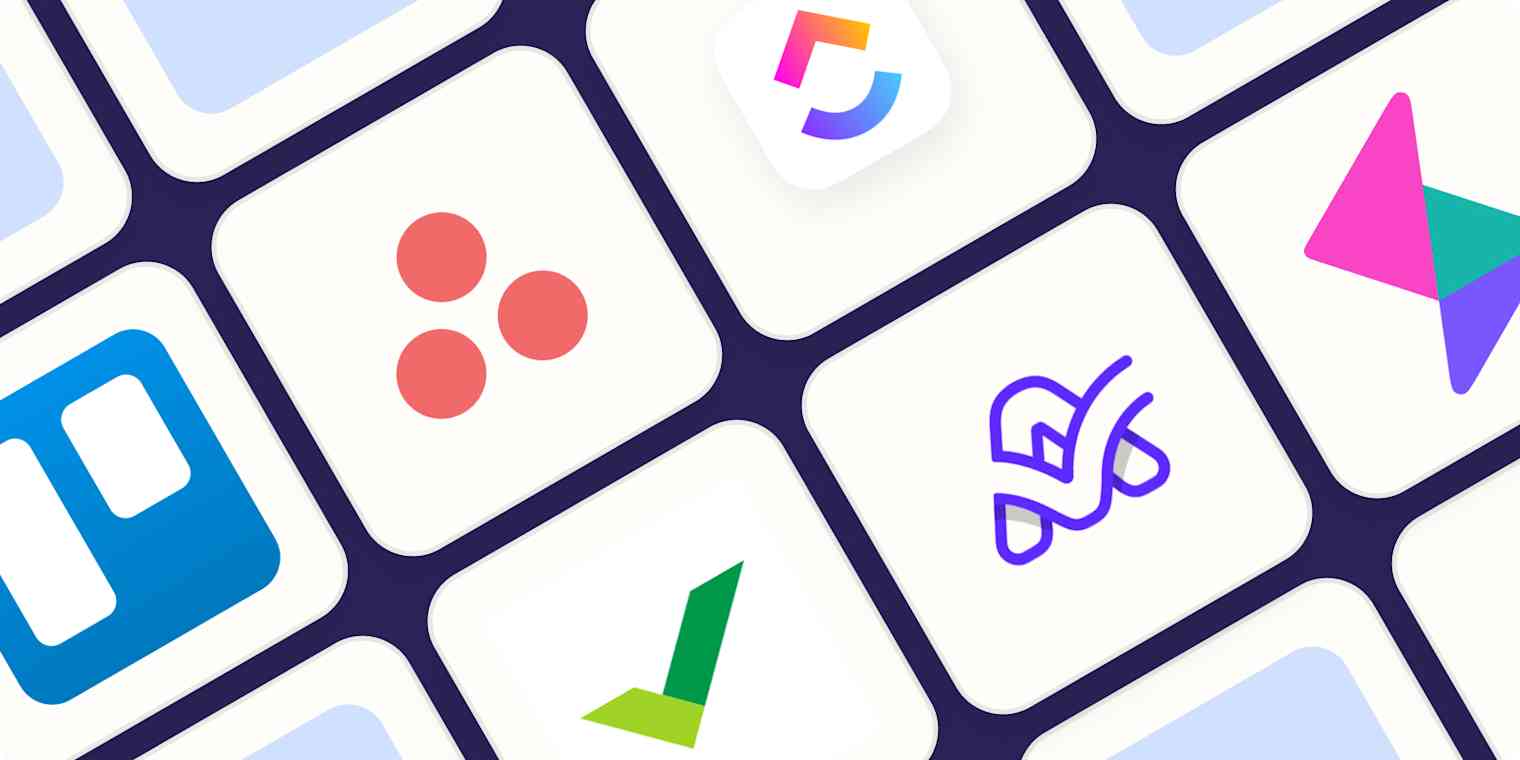
Credit: zapier.com
8. PowerToys
PowerToys is an application launcher that mimics the functionality of the popular macOS Spotlight search. It allows you to quickly find and open files, applications, and settings on your Windows computer.
9. Microsoft To Do
Microsoft To Do is a productivity app that helps you organize and manage your tasks. It allows you to create to-do lists, set reminders, and collaborate with others, ensuring that you stay on top of your daily responsibilities.
10. Em Client
Em Client is an email client for Windows that offers a range of features to enhance your email experience. It supports multiple email accounts, integrates with calendar and contacts, and provides a user-friendly interface.
Frequently Asked Questions For 10 Free Powerful Windows Software In 2024: Boost Your Productivity!
Is Capcut Available For Pc?
Yes, CapCut is available for PC. It is a free application, but some special features may require payment. You can download CapCut for Windows for free from Uptodown.
Which Software Is Best For Computer?
LibreOffice is the best software for computer, offering an office suite for productivity. CCleaner is another great option for device cleaning. Spotify and iTunes provide digital media streaming services, while Steam is a digital video game distribution service.
What Is The First Thing To Do When You Get A New Computer?
When you get a new computer, the first thing to do is set it up. Power it on, ensure everything is in place, protect it from scratches, and update your operating system. Install security software, your favorite browser, and an antivirus program.
Lastly, remove any unnecessary pre-installed software.
What Is The Movie Editor For Windows 10?
The movie editor for Windows 10 is CapCut. It is a free PC application with additional paid features available. You can download CapCut for free from Uptodown.
Conclusion
With these ten powerful free Windows software, you can take your computer usage to the next level. From web browsing and media playback to productivity and organization, these software options have got you covered. Try them out today and make the most out of your Windows computer in 2024!
